Denver Instrument Summit Operations Instructions Page 47
- Page / 108
- Table of contents
- TROUBLESHOOTING
- BOOKMARKS
Rated. / 5. Based on customer reviews


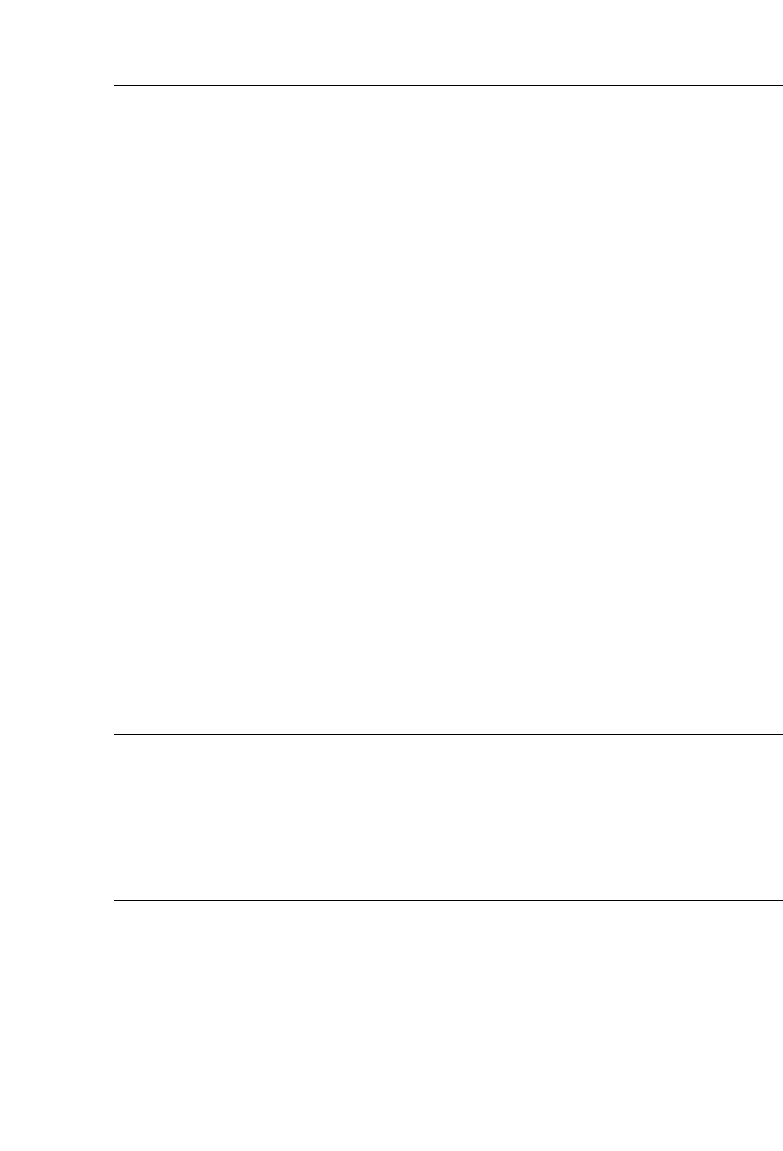
47
Data Interface
Purpose
Your balance comes equipped with
an interface port for connection to a
computer or other peripheral device.
You can use a computer to change,
start and/or monitor the functions
of the balance and the application
programs.
Preparation
You can set these parameters for
other devices in the Setup menu
(see the chapter entitled “Configuring
the Balance”).
You will also find a detailed descrip-
tion of the available data interface
commands in the file “Data Interface
Descriptions for S and SI Models”,
which you can download from
the Denver website
(www.denverinstrument.com).
The many and versatile properties
of these balances can be fully utilized
for printing out records of the results
when you connect your balance to a
Denver data printer. The recording
capability for printouts makes it easy
for you to work in compliance with
ISO/GLP.
Hardware Handshake
With a 4-conductor interface, 1 or 2 characters can be transmitted after CTS.
These connections must be made when the balance is connected through the
RS-232C port.
Pin Assignment Chart for Data Interface
Summit Series Standard RS-232
Balance 9-pin port 9-pin connector
RxD 23TxD
TxD 32RxD
DTR 44DTR
Signal ground 55Signal ground
CTS 88CTS
Summit Series Standard RS-232
Balance 9-pin port 25-pin connector
RxD 22TxD
TxD 33RxD
DTR 420DTR
Signal ground 57Signal ground
CTS 85CTS
- Elektronische Analysen- und 1
- Präzisionswaagen 1
- English – page 3 2
- Deutsch – Seite 56 2
- Contents 3
- Getting Started 5
- Operation 12
- Basic Weighing Function 13
- 11:54 AM 14
- + 11.5 g 14
- + 132.0 g 14
- Calibration and Adjustment 15
- Cal. run 16
- ↵ Confirm menu item 18
- Parameter Settings: Menu 20
- Parameter Settings: Overview 21
- ) ο All 2. 2. 2. 1 24
- Application Programs 27
- Counting 28
- Qnt + 500 pcs 29
- Weighing in Percent 30
- Wxx% 111.6 g 31
- Prc + 94.9 % 31
- N + 105.9 g 31
- Calculation 32
- Div 0.6237 33
- Res + 79.7 o 33
- Animal Weighing/Averaging 34
- Net-total Formulation 36
- Totalizing 38
- Comp 1+ 380.0 g 39
- Comp 2+ 575.0 g 39
- S-Comp+ 2117.5 g 39
- Density Determination 40
- Wa + 20.0 g 41
- Wfl + 15.0 g 41
- Rho 4.0 o 41
- Mass Unit Conversion 42
- ! Operating the Balance with 45
- Data Interface 47
- Troubleshooting Guide 48
- Care and Maintenance 49
- Recycling 50
- Overview 51
- Accessories 54
- C Marking 55
- Inbetriebnahme 58
- Installation 59
- Bedienelemente im Überblick 64
- Anzeigeelemente im Überblick 64
- Grundfunktion Wägen 65
- Justieren 67
- CAL.RUN 68
- Voreinstellungen (Menü) 70
- Menüstruktur (Übersicht) 72
- Anwendungsprogramme 79
- Prozentwägen 82
- Wxx% + 111.6 g 83
- Verrechnen 84
- Tierwägen/Mittelwertbildung 86
- Netto-Total 88
- Summieren 90
- Dichtebestimmung 92
- Einheitenwechsel 94
- ISO/GLP-Protokoll 97
- Datenschnittstelle 99
- Fehlermeldungen 100
- Pflege und Wartung 101
- Entsorgung 102
- Übersicht 103
- C – Kennzeichnung 107
- W4A000 · KT 108
 (22 pages)
(22 pages)







Comments to this Manuals